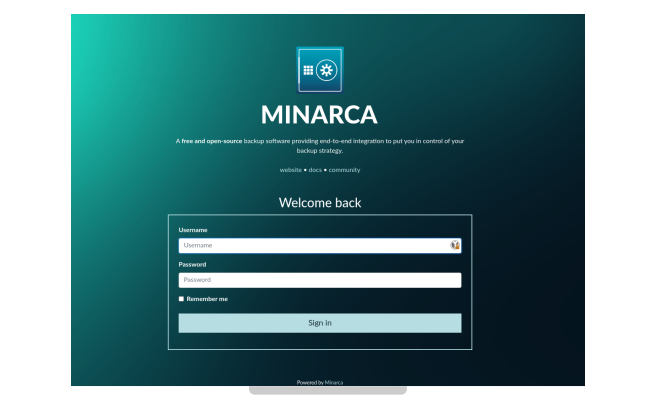Rdiffweb
A simplified backup management software for quick access to your archives through an efficient web interface.
Optimal management of your backups
Rdiffweb is an open source backup management software that facilitates browsing and restoring archives through simplified navigation including easy management of user access. This free tool is ideal for people with limited technical knowledge who wish to be autonomous in the administration of their backups.
This online downloadable application saves time, not only to system managers who can control and delegate document restoration to key people within their business, but also to those who will no longer need an intermediary to access their archives, retrieve their data and manage administrators. This improves accessibility to your backups while reducing your expenses!

RDIFFWEB, A SIMPLIFIED VISUALIZATION OF YOUR ARCHIVES THROUGH EASY USER INTERFACE MANAGEMENT:
- MANAGEMENT, PATH AND RESTORATION OF BACKUPS
- USER AUTHENTICATION AND AUTHORIZATION
- EMAIL NOTIFICATIONS
- SAVING CUSTOMIZATION
- BACKUP ACTIVITY STATISTICS
Real-time access to your data backups
Rdiffweb is an open source web application that allows you to view existing archives generated by rdiff-backup through a dynamic graphical interface. This free software integrates very easily with your Linux server and can be used by non-computer experts to manage their backups and quickly restore their data, in addition to being able to modify users if necessary. Thus, you can easily access your archives at any time!
Are you looking for a complete backup solution?
Take the time to evaluate Minarca, an easy-to-install, turnkey solution for your data backups based on Rdiff-backup and Rdiffweb.
Administer backup easily
Manage users authentication and authorization
Use embedded database or LDAP to manage your users
Get email notification
Get informed by email when something needs your attention.
Manage Disk quota
Integrate the web interface with your storage and let your user know their disk quota.
Visualize Backup statistics
Get insight about your backups and understand how your backup evolve with a single look.
And put your users in control
Browse backup
Use a friendly interface to browse and identify the files to be restored.
Restore one file or multiple files as an archived
Restore an entire folder and download it as a ZIP or TAR.GZ
Delete file or folder
You found something that should not be backup. Delete it from the comfort of your web browser !
Configure retention period
Put your user in control to manage how long to keep their data.
Do you need more information?
Contact us and will take care to provide you the help you need.